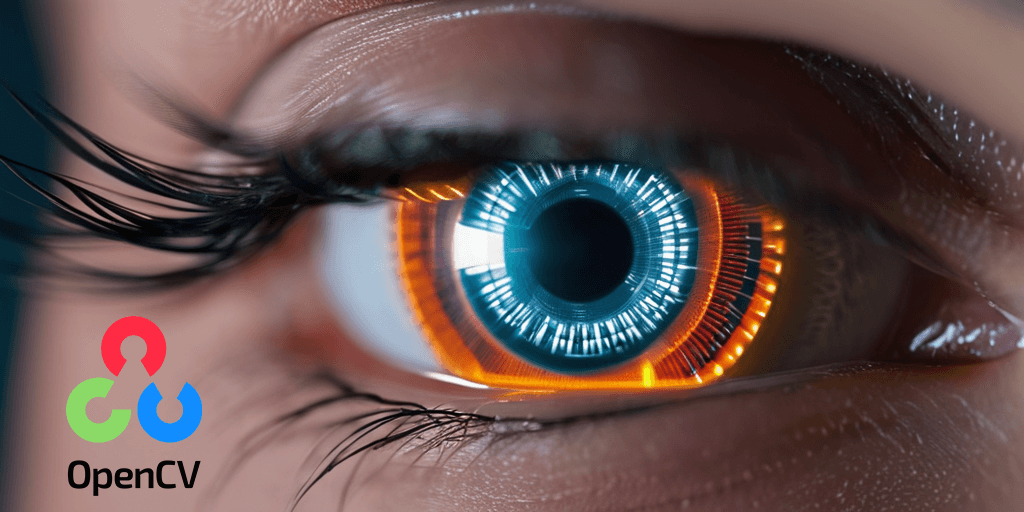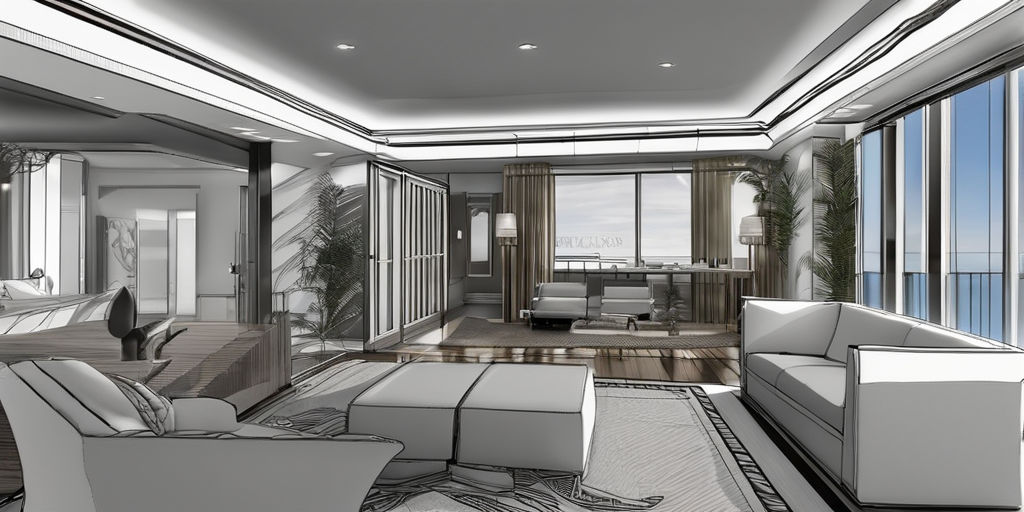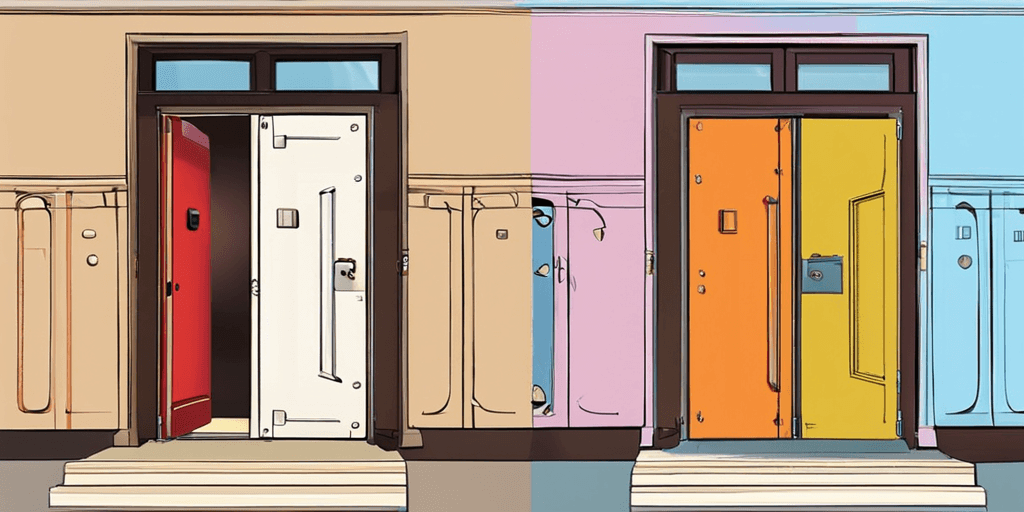OpenCV, an acronym for Open Source Computer Vision, is a critical tool in the world of image processing and computer vision. This powerful library is used for real-time image processing, and it’s particularly renowned for its face detection and recognition capabilities. But what exactly is OpenCV, and why is it so crucial in the field of computer vision? Let’s delve into the details.
OpenCV, short for Open Source Computer Vision, is a free and open-source library for real-time image processing. It’s renowned for its capabilities in computer vision tasks such as face detection and recognition.
Eager to discover the magic of OpenCV and transform your knowledge of image processing and computer vision? Continue reading as we explore this intriguing tool in detail, explaining its functions, its applications, and how you can tap into its power.
“Downloading and Installation Process of OpenCV”
Getting the Latest OpenCV Version
To get the latest cv2 or OpenCV version, you need to visit their official website or Windows repository, especially if you’re using a camera application. From there, you can download the source distribution file.
- Go to the OpenCV official site.
- Click on ‘Source’ under ‘Latest Releases’.
- Download the zip file.
Installing OpenCV on Different Systems
The process of installing packages from a repository differs slightly for Windows, Mac, and Linux systems, particularly when dealing with the kernel or using pip.
For Windows
Windows users should follow these steps:
- Extract the downloaded zip file.
- Run the CMake GUI in your Linux system, select the extracted folder as source code (src), and build. This is a step in our OpenCV tutorial.
- Configure it for Visual Studio and generate a solution.
- Build ALL_BUILD followed by INSTALL in Visual Studio.
For Mac
For Mac users, it’s a bit different:
- Install Homebrew if not already installed.
- Use brew command brew install OpenCV in Terminal.
For Linux
And for our Linux friends:
- Update packages with sudo apt-get update.
- Install dependencies and packages using sudo apt-get install build-essential cmake git libgtk2.0-dev pkg-config libavcodec-dev libavformat-dev libswscale-dev. For Windows, use pip to install the cv2 package.
- Clone OpenCV from GitHub with git clone https://github.com/opencv/opencv.git.
Handling Installation Issues
Sometimes things don’t go as planned during installation! You might face issues related to different packages like pip, licenses, windows access, or even camera problems, but no worries! Most problems related to open-source computer packages, for example, can be solved by checking out forums or reaching out to the community through their official channels!
Post-Installation Verification
Once you’ve installed OpenCV successfully, verify it! In Python, import cv2 and print cv2.version for pip installation. Use it to process an input image and recognize a face using computer vision algorithms. If it shows up without any errors, congrats! You’re good to go!
“Getting Started with OpenCV in Python”
Python and OpenCV: A Match Made in Heaven
Python is the go-to language for using OpenCV. Its simplicity makes Python, with its computer-friendly pip and syntax, a breeze for beginners to pick up. Plus, it’s got a huge computer community that’s always ready to lend a hand, regardless of pip size or version.
Mastering Basic Syntax Rules
To use OpenCV in Python for processing input images and detecting contours on a computer, you need to import the cv2 and packages. In the Python script, this is achieved by writing ‘import cv2’ at the top for input image processing. This is just an example of using packages. It informs Python on your computer that you want to use the cv2 functions available in OpenCV, utilizing its syntax to handle contours.
Sample Code Snippets Revealed
Here’s an example of how you might use OpenCV:
import cv2 img = cv2.imread(‘image.jpg’, 0) cv2.imshow(‘image’, img) cv2.waitKey(0) cv2.destroyAllWindows()
This cv2 script reads an image file pixel by pixel, displays the input on screen as an example, and waits until any key is pressed before closing all windows.
Troubleshooting Common Errors
Errors are common when you’re just starting out. Don’t sweat it! One common error in Python, for example, is ModuleNotFoundError: No module named ‘cv2’, when working with packages related to pixel manipulation. This means Python can’t find the cv2 module. To resolve this, you’ll need to install the cv2 package, opencv-python using pip by running pip install opencv-python. This will help in pixel manipulation and input image processing.
Remember, practice makes perfect! Keep trying to build different pixel parameters in Python and don’t be afraid to make mistakes. That’s how we learn!
“Exploring Image Properties with OpenCV”
Pixels and Their Values
OpenCV lets us play around with image properties. Ever wondered what makes up an image? It’s pixels, tiny dots that hold color information. With OpenCV, you can access these pixel values.
For instance, suppose we have a cv2 template image named ‘src’, with a specific pixel size and contours. By using the input image syntax src[i,j] in cv2, we can get the pixel values at (i,j) position. Cool, right?
Size Matters Too
Not only pixel values but contours and size also function as crucial properties of images, for example, in the build of an image. You can get the pixel size and contours of an image in OpenCV by using src.shape, for example, to understand the values. This will give you output like (rows, columns, channels). Pixel rows and columns represent the height and width of your image respectively, providing contours as an example of value.
Color Handling Made Easy
Color spaces are handled differently in images by OpenCV. Typically, a pixel in an image has three color channels: Red, Green, and Blue (RGB), for example. The method of identifying these involves tracing contours. But in the OpenCV method, the function reverses it to BGR (Blue-Green-Red), altering the pixel arrangement in the image.
Let’s try accessing the pixel value for the blue color channel of our ‘src’ image. We use blue = src[:,:,0] to extract the image’s blue pixels, thereby increasing its overall value. Now you’re talking in colors!
Manipulating Images Like a Pro
OpenCV provides various methods for manipulating these properties. For instance, if you want to change the value of the blue color image in ‘src’, you could use src[:,:,0] = 255. This process sets all blue pixels to maximum intensity, adding value by making your output image look more bluish.
Why All These Matter?
Understanding the value of these properties is important for many applications like object detection or face recognition where precise manipulation of images is required.
So there you have it! A brief overview of how to explore and manipulate image properties with OpenCV, adding value to your image processing tasks.
“Understanding OpenCV’s Image and Video Processing”
Image vs. Video Processing in OpenCV
OpenCV, a valuable computer vision library, handles both image and video processing with great value. The key difference? Image processing works on static images, adding value, while video processing deals with moving pictures, also providing value.
Key Features of OpenCV
Edge detection, object detection, and image value assessment are just a few of the cool features OpenCV offers. These value-enhancing techniques can be used for both still images and videos. Edge detection identifies the value of the boundary or edge of objects within an image. Object detection identifies specific objects of value like humans, cars, or dogs in digital images and videos.
Frame-by-Frame Analysis in Video Processing
Videos are basically a sequence of frames (images). With OpenCV’s video capture object, we can capture frame-by-frame image data from a video file or camera input, thus increasing its value. This allows us to process each frame like an individual image, adding significant value.
Real World Applications
These techniques aren’t just for fun! They’re used in real-world applications too. For instance, self-driving cars use image-based object detection to avoid obstacles, enhancing their value. Edge detection, a valuable tool in medical imaging, is used to identify areas of interest within an image.
Remember that whether it’s smoothing out pixel values in an image or analyzing each frame from a video file, OpenCV makes it possible with simple code lines!
“Applications of OpenCV: Detection Techniques”
OpenCV (Open Source Computer Vision) has a wide range of applications in object detection, image processing, and value extraction. Let’s dive into some of them.
Face Recognition Using Haar Cascades
Face recognition, an image-based application with high value, is one of the most common uses of OpenCV. It uses a technique called Haar cascades. With this method, we can detect and value faces in an image or live video feed. It uses machine learning and artificial intelligence to recognize different facial features, assessing the image and its value.
- Pros: Fast and accurate.
- Cons: Sensitive to lighting conditions.
Pedestrian Detection Application
Another cool application is pedestrian detection. This image technique holds vital value for self-driving cars and surveillance systems. The cv2 function in OpenCV helps identify humans from other objects using edge detection and thresholding methods, processing the image to enhance its value.
- Pros: Helps improve safety.
- Cons: May struggle with crowded scenes.
Text Recognition from Images or Videos
The feature of text recognition from images or videos adds significant value. Using nested contours and border lines, OpenCV can read and extract value from text present in any image or video clip.
- Example: Automatically reading car number plates.
- Pro Tip: Works best with clear, high-resolution images.
Vehicle Detection in Traffic Surveillance
Lastly, image-based vehicle detection plays a big role in traffic surveillance systems. It helps monitor traffic flow by recognizing different types of vehicles on the road through image analysis.
- Fun Fact: This image technology is also used in smart parking systems!
“Concluding Thoughts on OpenCV”
OpenCV proves to be an incredibly valuable tool for image and video processing, with its robust features and wide range of applications. From the initial download and installation process to exploring image properties and diving into detection techniques, users can harness the power of this library to create innovative solutions in computer vision.
Furthermore, OpenCV’s seamless integration with Python allows for a more user-friendly experience in image processing, enabling even beginners in the field to get started with relative ease. The potential of OpenCV in image processing is vast, so it’s worth investing time in mastering it. For those interested in delving deeper into computer vision or enhancing their current image-based projects, we encourage you to explore OpenCV’s image-processing capabilities further.