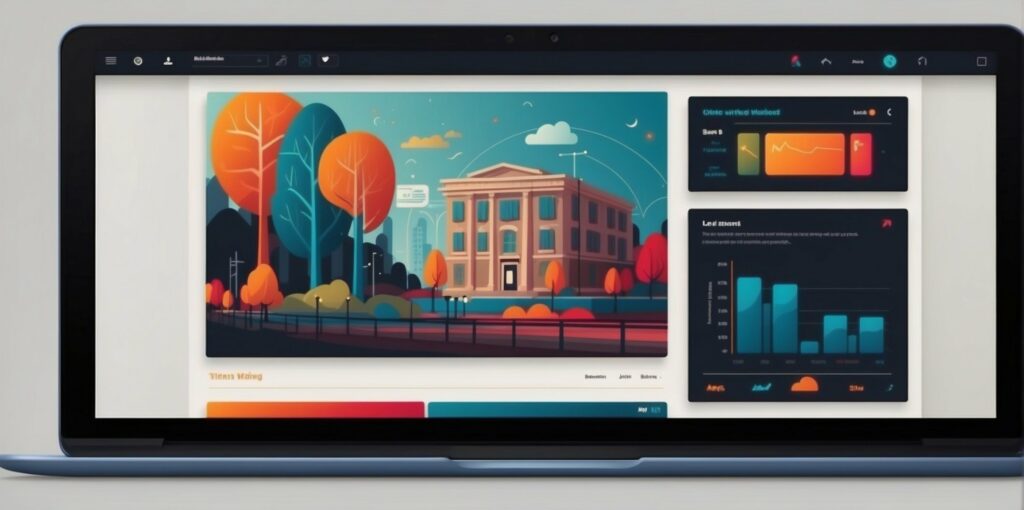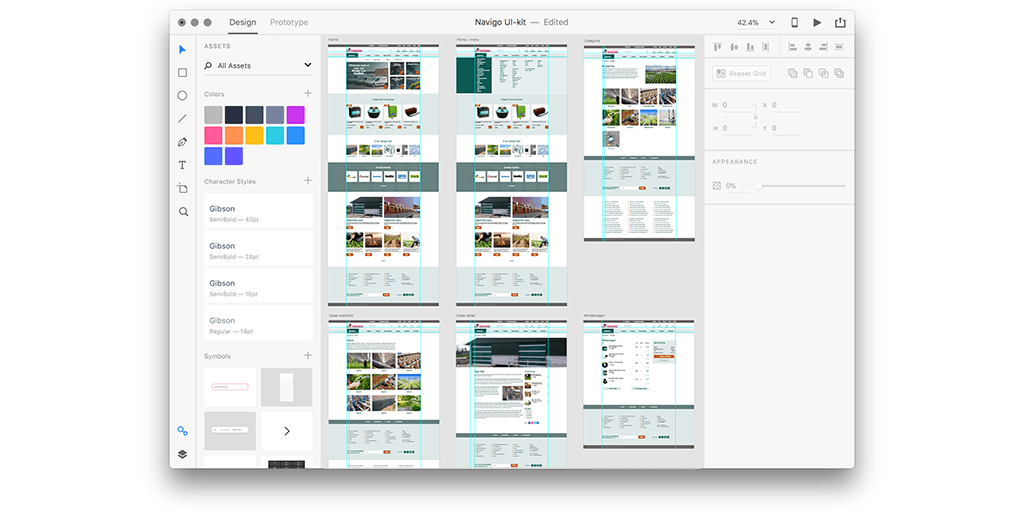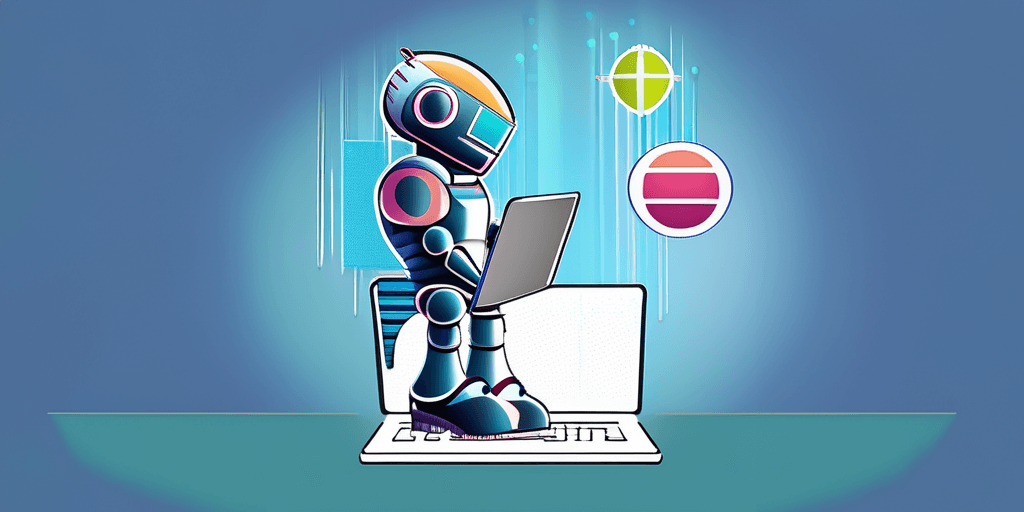Did you know that 90% of online users say a website’s usability directly influences their impression of the brand? That’s where interaction design principles come into play, shaping how users interact with digital products. These principles aren’t just fancy buzzwords; they’re the backbone of creating intuitive and delightful user experiences. From making apps feel like second nature to ensuring websites are navigable at first glance, mastering these guidelines is crucial for any designer looking to leave a mark in the digital world.
Let’s dive into what makes good interaction design tick and why it’s non-negotiable in today’s tech-centric society.
- Evolution and Standards of Interaction Design
- Discoverability, Signifiers, and User Experience
- Consistency and Feedback Mechanisms
- Constraints, Affordance, and Don Norman’s Insights
- Visual Design Elements in Interaction Design
- Error Prevention and Cognitive Loads
- Engagement, Control, and Trust in Design
- Future Trends in Interaction Design
- Closing Thoughts
- Frequently Asked Questions
Evolution and Standards of Interaction Design
Early Beginnings
Interaction design has come a long way. It started with simple web interfaces. These were basic and easy to use. They relied on clear conventions for navigation.
Over time, things got more complex. Designers began experimenting with new layouts and elements. This was exciting but also confusing for users at times.
ISO Influence
The role of ISO standards cannot be understated in interaction design. They brought much-needed consistency to the field. Standards helped designers create intuitive experiences across different platforms.
These guidelines covered everything from screen layout to user feedback mechanisms. They made sure that no matter the device, users could navigate easily.
Modern Expansion
With the advent of mobile technology, interaction design’s scope widened significantly. Smartphones introduced multi-touch screens, changing how we interact with digital content.
IoT devices further expanded this landscape. Now, designers have to consider interactions not just on screens but in physical space too.
- For example, smart home devices require seamless integration between app controls and real-world actions.
- Wearables demand an even deeper understanding of human-scale interaction because they are always on us.
This evolution shows how vital it is for designers to stay adaptable and innovative.
Discoverability, Signifiers, and User Experience
Intuitive Signifiers
Intuitive signifiers are key to making interfaces easy to use. They guide users on what can be done and how. For example, a magnifying glass icon suggests a search function. This makes the user interface more learnable.
Signifiers must stand out for the human eye. A button should look clickable, with color or shadow indicating it’s interactive. If users spend less time guessing, they enjoy better experiences.
Balancing Aesthetics
A beautiful design is important but not enough alone. The balance between aesthetics and functionality ensures a good user experience (UX). Too much decoration can confuse users.
Functionality should never suffer for style’s sake. Every visual element must have a purpose. This approach reduces user error and enhances satisfaction.
Visual Cues
Clear visual cues improve navigation and satisfaction. Signs like arrows or breadcrumbs show where to go next on a page or website.
These cues help keep content organized and readable. Users find what they need faster, boosting their overall experience with the product or homepage.
Consistency and Feedback Mechanisms
Visual Consistency
Consistency is key in interaction design. It ensures users can easily navigate and understand a system. This applies to both visual and functional aspects across platforms. Think of it as using the same language wherever you go.
For example, buttons that look similar on different pages signal their common functionality. This reduces learning time for new users. Inconsistent designs, however, confuse them. They might wonder if they’re still using the same application.
Real-time Feedback
Feedback tells users their actions have been acknowledged. It’s crucial for engaging in interactions. Imagine clicking a button without any indication it worked — frustrating, right?
Real-time feedback can range from simple color changes to complex animations. The goal is always to inform users about what’s happening or what will happen next.
- Color Changes: A button darkens when clicked.
- Animations: Loading icons show something is processing.
Inconsistency in these areas leads to confusion among users. They might not know if an action was successful or even recognized by the system.
To conclude, maintaining consistency and providing immediate feedback are fundamentals of good interaction design principles. These elements work together to enhance user experience significantly. By focusing on these factors, designers can create more intuitive systems that feel familiar across various platforms. Balancing consistency with variety ensures products remain interesting without sacrificing usability.
Constraints, Affordance, and Don Norman’s Insights
Guiding Constraints
Constraints in interaction design are like invisible hands guiding users through a digital space. They limit what actions can be done, making the interface easier to navigate. Think of them as rules of the road for software or websites.
By setting constraints, designers ensure users don’t get lost or perform unwanted actions. For example, graying out unavailable options clearly shows what can’t be done at a certain time. This simplicity helps keep the user’s mind focused on available choices.
Clear Affordances
Affordances make possible actions clear without needing instructions. When something looks clickable or draggable in an app, that’s affordance at work. It tells us how to use things without words.
Designers use visual cues to highlight these affordances. A button raised from the background suggests it can be pressed; a scrollbar indicates content beyond view. These cues guide our interactions intuitively.
Norman’s Principles
Don Norman introduced principles focusing on designing for human error and understanding functions as a whole. He emphasized that good design considers how people think and act naturally.
Norman advocated for designs that anticipate errors before they happen by incorporating forgiveness into their systems—allowing easy corrections of mistakes enhances usability significantly. Moreover, he highlighted the importance of mapping—the relationship between controls and their effects—to make interfaces more intuitive.
Visual Design Elements in Interaction Design
Color Impact
Color is not just a visual treat; it’s a communication tool. Different colors can evoke different emotions and reactions. For instance, blue often represents trust and calmness, making it popular for banking apps. In contrast, red might signal urgency or attention, useful for warning messages.
Visual designers use color to create a visual hierarchy. This guides users on what to focus on first in an interface design. It’s crucial in interaction design principles because it shapes the user’s journey through the digital space.
Typography Choices
Typography is more than picking fancy fonts; it affects readability and mood. A well-chosen font ensures that text is easy to read and matches the tone of your content.
Consider this: Serif fonts may appear more formal or traditional, while sans-serif fonts are seen as modern and approachable. By mixing font weights and styles, designers craft a clear visual hierarchy, directing users effectively through texts like menu items or action buttons.
Layout & Usability
The layout determines how elements are organized on the screen. It’s about the balance between artful negative space (empty areas) and informative content.
A clutter-free layout with ample negative space enhances usability by reducing cognitive load – users find what they need without feeling overwhelmed.
Minimalist aesthetics prioritize simplicity but must still ensure functionality remains intact—think fewer buttons but each with a clear purpose.
Motion & Feedback
Incorporating motion into the design helps guide focus dynamically. Animations can highlight changes or indicate progress when loading content.
Feedback via subtle animations reassures users their actions have been recognized—like a button changing color when clicked.
Error Prevention and Cognitive Loads
Anticipatory Design
Anticipatory design plays a crucial role in error prevention. By predicting user actions, designers can create interfaces that guide users towards correct choices. This reduces the chance of errors.
For example, form fields can auto-detect the type of input needed. If a phone number is required, the system only accepts numerical entries. This simple step prevents common mistakes.
Another strategy involves limiting options to what’s relevant for users at each stage. A cluttered interface overwhelms and confuses users, leading to errors. Streamlining choices based on user context makes interactions smoother and more intuitive.
Simplified Processes
Reducing cognitive load is key in interaction design principles. Interfaces should be easy to navigate without overwhelming users with too much information or too many steps.
A well-designed interface uses familiar layouts and processes that align with the user’s mental model. This means designing screens where elements are placed where users expect them to be, making learning new software easier.
Simplification also involves minimizing the steps needed to complete tasks. For instance, using progressive disclosure techniques keeps secondary options hidden until they’re necessary. This approach helps maintain focus on primary actions without extra noise distracting from the goal.
Guiding Errors
When errors do occur, how they’re handled significantly impacts user experience (UX). Effective error messages are crucial—they should instruct rather than frustrate.
Messages need to be clear about what went wrong and how to fix it—avoid jargon or vague terms that confuse more than help.
Offering an “undo” option empowers users by letting them easily correct mistakes without starting over or losing progress—a feature greatly appreciated across various platforms.
Engagement, Control, and Trust in Design
Empower Control
Designers focus on creating digital environments that put users in the driver’s seat. This approach allows people to navigate through apps or websites with ease. By providing clear options and straightforward paths, designers empower users. This control enhances their overall digital experience.
For instance, a well-designed app might let users customize their interface. This personal touch makes them feel more connected to the technology. It shows the importance of user control in design.
Build Trust
Trust is critical in any relationship, including between users and digital platforms. Transparent interactions lead to predictable outcomes, which build trust over time. Designers work hard to ensure every interaction feels genuine and secure.
A simple way designers build trust is by using familiar patterns and elements across different pages or sections of an app. Users know what to expect, which reduces anxiety and increases confidence in the platform.
Enhance Engagement
Engagement keeps users coming back for more. Personalized experiences make each interaction feel unique and valued. Adding interactive elements like quizzes or polls can further boost engagement levels.
Here are some examples:
- Websites that suggest content based on past behavior.
- Apps that offer rewards for completing certain actions.
- Interactive tutorials that guide new users through features step-by-step.
These strategies show how designers place emphasis on keeping users engaged through personalized content and fun interactive elements.
Future Trends in Interaction Design
Voice UI Emergence
Voice user interfaces (UI) are becoming more common. They make digital products easier to use. This is especially true for people who find traditional interfaces challenging.
Voice UI allows users to interact with devices through spoken commands. It’s a game-changer for accessibility. Think about how smart speakers simplify tasks at home.
AR Integration
Augmented reality (AR) is not just for games anymore. It’s finding its way into daily applications. Imagine trying on clothes virtually or seeing furniture in your room before buying it.
This integration of AR enhances user experiences by blending the digital and physical worlds. It opens up new possibilities for interaction designers to create immersive environments.
Ethical Design
Ethics in design is crucial as technology advances. Privacy, security, and inclusivity are big concerns.
Designers must ensure their creations respect user rights and data protection laws. They should also strive to make digital products accessible to everyone, regardless of ability or background.
- Pros:
- Enhances privacy
- Promotes inclusivity
- Cons:
- Requires constant vigilance
- Can be complex to implement
Interaction design principles guide us toward creating better interactive media and digital products that engage users meaningfully while respecting their needs and boundaries.
Closing Thoughts
Diving through the layers of interaction design, you’ve seen how it’s more than just pretty interfaces—it’s about making tech feel like a natural extension of ourselves. From the birth of interaction design principles to the futuristic trends that await, every step emphasizes the importance of crafting experiences that are not only intuitive but also deeply engaging. It’s clear, your role in shaping these digital interactions is crucial. Whether it’s through ensuring seamless user journeys with consistent feedback or by pushing the boundaries with innovative visual elements, your work directly impacts how users connect with technology.
So, what’s next on your design journey? Keep these principles as your compass, but don’t be afraid to experiment and redefine the norms. The future of interaction design is in your hands—literally. Let’s create digital experiences that aren’t just usable but unforgettable. Ready to make your mark? Dive deeper, keep learning, and most importantly, start designing.
Frequently Asked Questions
What are the core principles of interaction design?
Interaction design is built on several core principles, including discoverability, where users can easily find what they need; feedback, which ensures users know what action they’ve taken and its result; and consistency, making sure that similar actions yield similar results across the board.
How do constraints and affordance contribute to interaction design?
Constraints in interaction design limit what actions can be taken, preventing errors. Affordance signals how an object can be used. Both elements guide users intuitively toward correct usage without needing extensive instructions.
Who is Don Norman, and why is he significant in interaction design?
Don Norman is a co-founder of the Nielsen Norman Group and author of “The Design of Everyday Things.” He’s pivotal in introducing user-centered design concepts like affordance and cognitive loads into mainstream thinking about product usability.
Why is visual design important in interaction design?
Visual design plays a crucial role by enhancing usability through clear hierarchy, readability, and appropriate use of colors. It makes interfaces not just more appealing but also easier to navigate.
Can you explain error prevention in interaction designs?
Error prevention involves designing systems that either eliminate potential errors before they happen or provide early warnings to users. This approach helps create smoother experiences by reducing frustration associated with mistakes.
How does engagement relate to control in interactive designs?
Engagement in interactive designs means creating compelling experiences that keep users interested. Control refers to ensuring users feel they have power over their interactions with technology. Together, these foster trust between the user and the system by balancing enjoyment with empowerment.